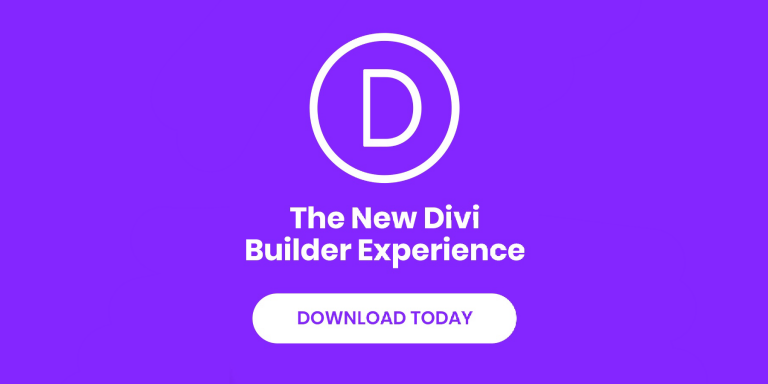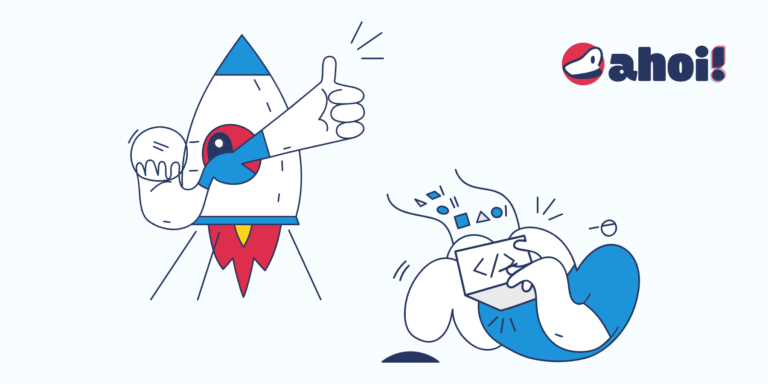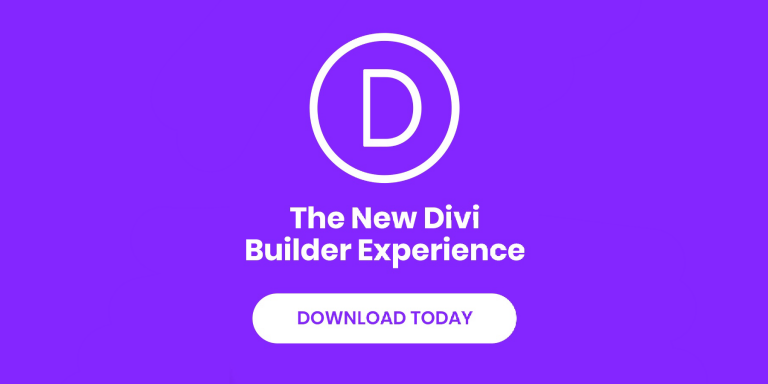
At the same time when WordPress 5.0 along with Gutenberg was released last week, Elegant Themes released a brand new Divi Builder experience within the WordPress post editor. It brings […]

[…] proudly announced that Tutor LMS 2.0 is finally here. The LMS plugin redefines e-learning with WordPress and takes it to a whole new level! Get The Most Powerful WordPress LMS […]
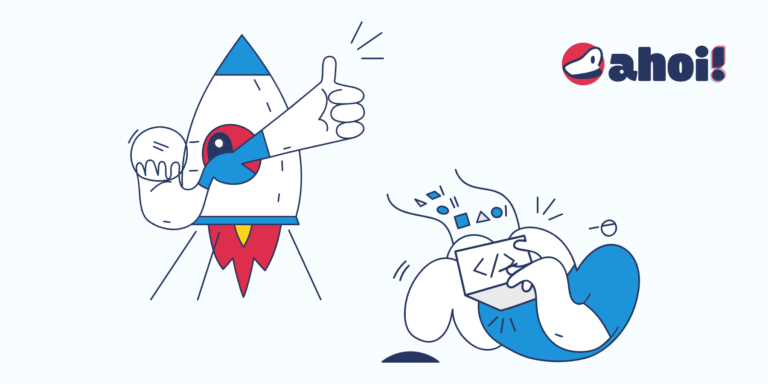
[…] LMS integration was first put on hold until the release of version 2.0 of the WordPress LMS plugin in February 2022, and then pushed back several times. The BuddyBoss team […]
[…] some interesting industry news, the latest job openings, and deals. Enjoy! 🗞️ Bites & Pieces WordPress: SurelyWP offers two add-ons for SureCart, including User Switching and Wishlist. WordPress: AB Split […]

StudioPress re-released six WordPress themes that now include built-in features and advanced Gutenberg support to help you get the most out of the new editing experience. Check Out StudioPress Themes […]

Beaver Builder has just released version 2.6 of its WordPress page builder plugin, which includes new reusable blocks, new micro page templates, a new Google Fonts preview, a new breakpoint option, and much more. New Features Reusable Blocks Reusable blocks have been around in WordPress for some time. They allow you to save an element or group of elements in the WordPress editor for use in future posts or pages. Since version 2.6 these can now also be used in the Beaver Builder are also automatically updated. Micro Page Templates Beaver Builder has added the following four new customizable micro landing page templates: Phone App, Bio Link, Launch Countdown, and Podcast. New Breakpoint Option In the global settings, you can now find a new breakpoint option for responsive layouts. By default, the values are as follows. In addition, a new breakpoint has been added for extra large devices, such as 4K displays. Large devices: 1200 pixels Medium devices: 992 pixels Small devices: 768 pixels Google Fonts Preview You can now preview Google Fonts in the Typography > Fonts section. Using the preview, you can quickly find out if the selected font is the right one. This will save […]

Two months after Elementor introduced Finder for their WordPress page builder, Elegant Themes announced their version for Divi called Quick Actions. It’s a fantastic new way to use Divi. Join […]

[…] the Available Bookings Block allows you to easily list bookable products along with their availability on your WordPress site. The block can be configured either in List View or Calendar View. Frontend View ©Tyche Softwares The are two different setting sections: Filter Settings That’ s pretty self-explanatory, isn’t it? Basically, you can specify filterable bookable products. Display Settings You can change the view and enable or disable various elements such as time, quantity, and navigation. However, you can also enable the Grey Out Booked Date option which allows you to display sold out time-slots alongside available booking dates and times. If you are still using the Classic Editor you’ll get the same functionality of by using the shortcode which can be combined with a whole range of attributes. By the way, they also added a Search Widget shortcode. In other news, Dokan marketplace vendors are now able to set holidays globally using a calendar at Dokan Dashboard > Booking > Calendar View > Availability. Check Out WooCommerce Booking & Appointment » Available Booking Block Available Booking Block

If you are running a website based on any content management system such as WordPress, Joomla, or Drupal, you can easily edit and add new content via the backend in […]